Pixel Art Converter
Transform your images into retro-style pixel art. Perfect for game development, digital art, and creative projects.
Upload Image
Drag & drop or click to upload. Supports JPG, PNG, GIF.
Drag & drop image here
or click to browse
Transform Your Images into Pixel Art Masterpieces
Multiple Pixel Art Styles
Choose from classic, retro, modern, and minimal pixel art styles. Perfect for game development, digital art, and creative projects.
Customizable Pixel Size
Adjust pixel size from 2px to 32px to achieve the perfect level of detail for your pixel art conversion.
Color Palette Control
Fine-tune your pixel art with adjustable color palettes and contrast settings for the perfect retro look.
Instant Download
Download your pixel art creations instantly in high-quality PNG format, ready for use in your projects.
Real-time Preview
See your changes in real-time as you adjust settings, making it easy to achieve the perfect pixel art look.
Privacy First
Your images are processed locally in your browser. We never store or share your uploaded images.
What Our Users Say About Pixel Art Converter

Alex Chen
Game Developer
"This pixel art converter has been a game-changer for my indie game development. The ability to adjust pixel size and color palette makes it perfect for creating consistent game assets."

Sarah Miller
Digital Artist
"I love how easy it is to create retro-style pixel art from my digital paintings. The real-time preview feature helps me achieve exactly the look I want."

Mike Johnson
Social Media Creator
"The pixel art converter helps me create unique social media content. The different styles and instant download feature make it perfect for quick content creation."
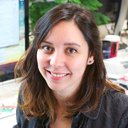
Emma Davis
Web Designer
"I use this tool to create pixel art icons and illustrations for my web designs. The minimal style option is perfect for modern, clean interfaces."

David Kim
NFT Artist
"The pixel art converter is essential for my NFT creation process. The ability to control color palettes helps me maintain consistency across my collection."

Lisa Wong
Art Teacher
"I use this tool in my digital art classes to teach students about pixel art. The intuitive interface makes it easy for beginners to create amazing results."
Frequently Asked Questions About Pixel Art Conversion
How to convert an image to pixel art style?
Converting an image to pixel art is simple with our tool. Just upload your image, choose your preferred pixel art style (classic, retro, modern, or minimal), adjust the pixel size and color palette, and download your pixelated masterpiece. The real-time preview helps you achieve the perfect look.
What's the best pixel size for pixel art conversion?
The ideal pixel size depends on your project needs. For game sprites, 8px to 16px works well. For larger artwork, 16px to 32px provides more detail. Our tool lets you adjust from 2px to 32px, so you can experiment to find the perfect size for your pixel art style.
How to create retro pixel art from photos?
To create retro pixel art from photos, select the 'Retro Gaming' style in our converter. This style uses a limited color palette and pixel size to achieve that classic 8-bit look. Adjust the contrast and color count to enhance the retro feel of your pixelated image.
What file formats are supported for pixel art conversion?
Our pixel art converter supports common image formats including JPG, PNG, and GIF. The converted pixel art is always exported as a high-quality PNG file, perfect for game development, digital art, and web design projects.
How to achieve the best pixel art quality?
For the best pixel art quality, start with a clear, high-resolution image. Use our real-time preview to fine-tune the pixel size and color palette. The 'Modern Pixel' style offers smoother edges, while 'Classic Pixel Art' provides that authentic retro look. Experiment with different settings to find your perfect style.
Can I use the converted pixel art for commercial projects?
Yes, you retain full rights to your converted pixel art. Our tool processes images locally in your browser, and we don't store or claim ownership of your creations. Feel free to use the pixel art in games, websites, merchandise, or any other commercial projects.
How to create pixel art for game development?
For game development, start with the 'Classic Pixel Art' or 'Retro Gaming' style. Use a smaller pixel size (8px-16px) for sprites and characters. Adjust the color palette to match your game's aesthetic. The instant download feature makes it easy to integrate the pixel art into your game engine or design software.
What's the difference between pixel art styles?
Our converter offers four distinct styles: Classic (basic pixelation), Retro (8-bit gaming look), Modern (smooth edges and transitions), and Minimal (grayscale simplicity). Each style has unique characteristics suitable for different projects, from game development to digital art and web design.
